



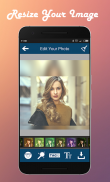



Imagica Photo Editor & Filters

Perihal Imagica Photo Editor & Filters
Introducing Imagica photo editor the home of great photo filters and photo editing tools. With 100s of amazing features, Imagica photo editor has everything you need to make every picture awesome. It includes tools to resize image , photo filters , stickers ,tags, add texts ,beautification using filters etc. Varieties of photo filters are ready for different photo effects in photo editor free! . Enhance your pictures by adding photo filters and photo effects to your photos for different moods to take selfie’s.
#Features of Imagica photo editor and filters
• Easy to implement filters to beautify your image.
• Add from our list of 1000s of stickers to make your image more appealing
• Inbuilt camera button to take pictures easily
• Select images from galleries to add filters & other tools
• Add messages to your pictures
• Add titles and tags to your images
• Resize your images with a simple touch.
• Click an image from your camera & start editing.
• Save images to your phone after the edit
• Want to restart editing ? . Just touch the clear all button on top right corner
• Share your imagica pic to whatsapp , facebook , instagram & many more.
• Many more tools coming soon so stay connected
# How to Use Imagica photo editor and filters
• Take a pic from camera icon in the lower middle of our app
• Click the ok button to start the editing
• Edit your image & touch the save button on the lower right corner
• Your image is saved & ready to be shared
• You can also select images from your gallery to edit.
Please provide your valuable comment to our app so that we can add more & more features
Memperkenalkan editor foto Imagica rumah penapis foto yang hebat dan alat penyuntingan foto. Dengan 100-an ciri-ciri menakjubkan, Imagica editor foto mempunyai semua yang anda perlukan untuk membuat setiap gambar yang bagus. Ia termasuk alat untuk mengubah saiz imej, penapis foto, pelekat, tag, menambah teks, pengindahan menggunakan penapis dan lain-lain Varieti penapis foto bersedia untuk kesan gambar yang berbeza dalam editor foto percuma! . Meningkatkan gambar anda dengan menambah penapis foto dan kesan foto untuk gambar anda untuk suasana yang berbeza untuk mengambil gambar diri sendiri yang.
#features editor foto Imagica dan penapis
• Mudah untuk melaksanakan penapis untuk mencantikkan imej anda.
• Tambah dari senarai kami 1000-an pelekat untuk membuat imej anda lebih menarik
• Butang kamera terbina untuk mengambil gambar dengan mudah
• Pilih imej dari galeri untuk menambah penapis & alat-alat lain
• Tambah mesej untuk gambar anda
• Tambah tajuk dan tag untuk imej anda
• Saiz semula imej anda dengan sentuhan yang mudah.
• Klik imej dari kamera anda & mula mengedit.
• Simpan imej ke telefon anda selepas edit
• Ingin memulakan semula editing? . Hanya sentuh button yang jelas di sudut kanan atas
• Kongsi gambar Imagica anda untuk WhatsApp, facebook, instagram & banyak lagi.
• Banyak lagi alat datang tidak lama lagi supaya terus berhubung
# Bagaimana untuk Menggunakan Imagica editor foto dan penapis
• Ambil gambar dari ikon kamera di tengah-tengah yang lebih rendah daripada aplikasi kami
• Klik butang OK untuk mula menyunting
• Edit imej anda & sentuh butang simpan di sudut kanan bawah
• Imej anda disimpan & sedia untuk dikongsi
• Anda juga boleh memilih imej dari galeri anda untuk mengedit.
Sila berikan komen anda yang berharga untuk aplikasi kami supaya kita boleh menambah lebih banyak lagi ciri-ciri &




























